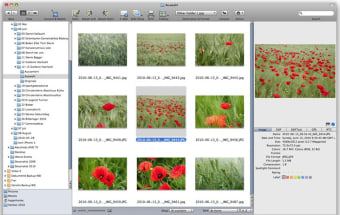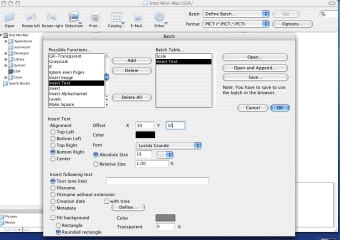Comprehensive Photo Management with GraphicConverter X
GraphicConverter X is a powerful trial version software designed for Mac users, primarily focused on photography. This application offers a wide range of features that enhance photo management, including the ability to convert, edit, and organize images. Users can handle various file formats, making it a versatile tool for both amateur and professional photographers alike.
With its intuitive interface, GraphicConverter X allows seamless navigation through its extensive functionalities. Users can perform batch processing, apply filters, and utilize advanced editing tools to refine their images. Additionally, the software supports a variety of export options, ensuring compatibility with different platforms and devices. Overall, GraphicConverter X stands out as a comprehensive solution for managing and enhancing photography projects.